A/B Experiments¶
A/B testing an application's backend component is challenging. A/B testing typically relies on business metrics computed by a frontend, user-facing, service. Metric values often depend on one or more interactions with backend (not user-facing) components. To A/B test a backend component, it is necessary to be able to associate a metric value (computed by the frontend) to the version of the backend component that contributed to its computation. The challenge is that the frontend service often does not know which version of the backend component processed a given request.
To address this challenge, Iter8 introduces an A/B/n SDK which provides a frontend service with two APIs:
a. Lookup() - identifies a version of a backend component to send a request to
b. WriteMetric() - associates a metric with a backend component
This SDK, implemented using gRPC, can be used from a number of frontend implementation languages including Node.js, Python, Ruby, and Go, among others. Details of the Iter8 SDK are documented in the gRPC protoc file.
This tutorial describes an A/B testing experiment for a backend component. Example frontends are provided in Node.js, Python and Go.
A/B testing frontend services
Note that A/B testing a frontend service is a simpler use case becaue metrics are generated by component itself. In this case, traditional testing methods can be applied.
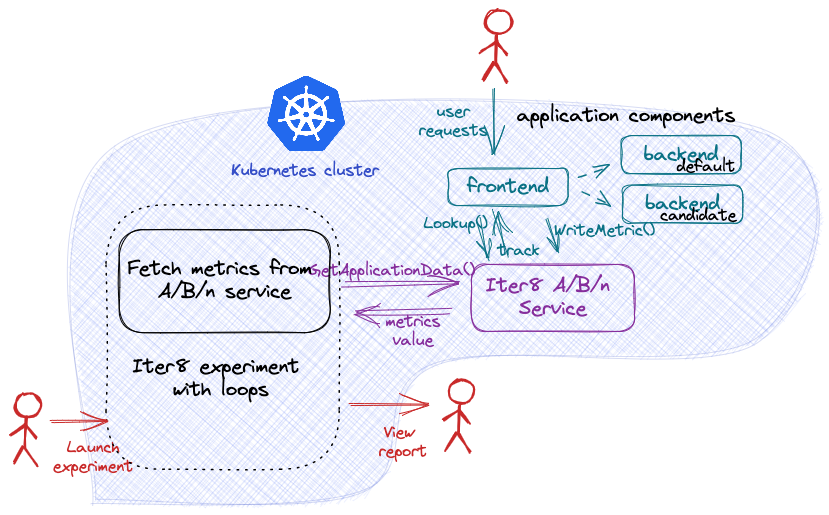
Before you begin
- Try your first experiment. Understand the main concepts behind Iter8 experiments.
Deploy the sample application¶
Deploy both the frontend and backend components of the application as described in each tab:
Install the frontend service using an implementation in the language of your choice:
kubectl create deployment frontend --image=iter8/abn-sample-frontend-node:latest
kubectl expose deployment frontend --name=frontend --port=8090
kubectl create deployment frontend --image=iter8/abn-sample-frontend-python:latest
kubectl expose deployment frontend --name=frontend --port=8090
kubectl create deployment frontend --image=iter8/abn-sample-frontend-go:latest
kubectl expose deployment frontend --name=frontend --port=8090
The frontend service is implemented to call Lookup() before each call to the backend service. It sends its request to the recommended backend service.
Deploy the v1 version of the backend component as track default.
kubectl create deployment backend --image=iter8/abn-sample-backend:latest
kubectl expose deployment backend --name=backend --port=8091
kubectl label deployment backend app.kubernetes.io/name=backend
kubectl label deployment backend app.kubernetes.io/version=v1
kubectl label deployment backend iter8.tools/track=default
kubectl label deployment backend iter8.tools/abn=true
Generate load¶
Generate load. In separate shells, port-forward requests to the frontend service and generate load for multiple users. For example:
kubectl port-forward svc/frontend 8090:8090
curl -s https://raw.githubusercontent.com/iter8-tools/docs/main/samples/abn-sample/generate_load.sh | sh -s -- -u foo
curl -s https://raw.githubusercontent.com/iter8-tools/docs/main/samples/abn-sample/generate_load.sh | sh -s -- -u foobar
Launch Iter8 A/B/n service¶
If not already deployed, deploy the Iter8 A/B/n service. This service implements the gRPC interfaces. Specify which Kubernetes resource types to watch in which namespaces:
helm install --repo https://iter8-tools.github.io/hub iter8-abn iter8-abn \
--set "resources={deployments,services}" \
--set "namespaces={default}"
Currently supported resource types
Iter8 currently supports watching Kubernetes deployments and services as well as Knative services. The Helm chart used to deploy the service can be easily extended to support additional resource types.
Deploy a candidate version¶
Deploy the v2 version of the backend component as track candidate.
kubectl create deployment backend-candidate --image=iter8/abn-sample-backend:latest
kubectl expose deployment backend-candidate --name=backend-candidate --port=8091
kubectl label deployment backend-candidate app.kubernetes.io/name=backend
kubectl label deployment backend-candidate app.kubernetes.io/version=v2
kubectl label deployment backend-candidate iter8.tools/track=candidate
When version v2 of the backend component is deployed, the frontend service continues to send requests only to version v2 until the new version is marked as ready by adding the iter8.tools/abn label.
Mark the candidate version ready¶
Once the candidate version is ready to receive user traffic, for example, when the pods are Ready, label the deployment object as a valid participant in A/B/n experiments:
kubectl label deployment backend-candidate iter8.tools/abn=true
Once labeled, subsequent Lookup() requests may return the candidate version. To terminate traffic to the candidate version, simply remove the iter8.tools/abn label.
How labels are used
The Iter8 service watches resources where the label iter8-tools/abn is set to true. On resources where this is the case, the following additional labels are expected to be present. They identify the role of the resource in an A/B/n experiment. Note that an application version might be composed of multiple resources. Iter8 expects only one of these resources to be labeled.
app.kubernetes.io/name: the application (component) nameapp.kubernetes.io/version: the version nameiter8-tools/track: the track identifier (used by frontend service to route requests)
If any of these labels is missing, Iter8 will ignore the resource.
Launch experiment¶
iter8 k launch \
--set abnmetrics.application=default/backend \
--set "tasks={abnmetrics}" \
--set runner=cronjob \
--set cronjobSchedule="*/1 * * * *"
About this experiment
This experiment periodically (in this case, once a minute) reads the abn metrics associated with the backend application component in the default namespace. These metrics are written by the frontend service using the WriteMetrics() gRPC interface as a part of processing user requests.
Inspect experiment report¶
Inspect the metrics:
iter8 k report
Sample output from report
Experiment summary:
*******************
Experiment completed: false
No task failures: true
Total number of tasks: 1
Number of completed tasks: 18
Latest observed values for metrics:
***********************************
Metric | candidate | default
------- | ----- | -----
abn/sample_metric/count | 765.00 | 733.00
abn/sample_metric/max | 100.00 | 100.00
abn/sample_metric/mean | 50.11 | 49.64
abn/sample_metric/min | 0.00 | 0.00
abn/sample_metric/stddev | 28.63 | 29.25
The output allows you to compare the versions against each other and select a winner. Since the experiment runs periodically, you should expect the values in the report to change over time.
Once a winner is identified, it can be promoted and the canidiate versions can be deleted.
Cleanup¶
Delete the experiment¶
iter8 k delete
Delete the A/B/n service¶
helm delete iter8-abn
Delete sample application¶
kubectl delete \
deploy/frontend deploy/backend deploy/backend-candidate \
svc/frontend svc/backend svc/backend-candidate \
secret/backend.iter8abnmetrics