Canary release of a ML model¶
This tutorial shows how Iter8 can be used to release ML models hosted in a KServe ModelMesh environment using a canary release strategy.
In a canary release, inference requests that match a particular pattern, for example those that have a particular header, are directed to the candidate version of the model. The remaining requests go to the primary, or initial, version of the model.
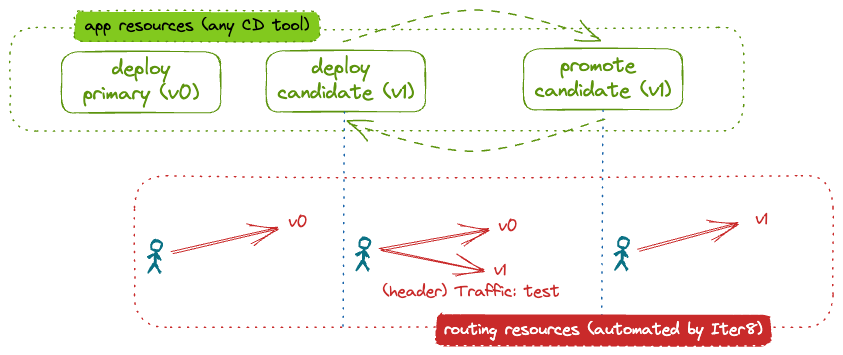
The user declaratively describes the desired application state at any given moment. An Iter8 release chart assists users who describe the application state at any given moment. The chart provides the configuration needed for Iter8 to automatically deploy application versions and configure the routing to implement the canary release strategy.
Before you begin
- Ensure that you have the
kubectlandhelmCLIs installed. - Have access to a cluster running KServe ModelMesh Serving. For example, you can create a modelmesh-serving Quickstart environment. If using the Quickstart environment, your default namespace will be changed to
modelmesh-serving. If using a local cluster (for example, Kind or Minikube), we recommend providing the cluster with at least 16GB of memory. - Install Istio. It suffices to install the demo profile, for example by using:
istioctl install --set profile=demo -y
Install the Iter8 controller¶
Iter8 can be installed and configured to watch resources either in a single namespace (namespace-scoped) or in the whole cluster (cluster-scoped).
helm install --repo https://iter8-tools.github.io/iter8 --version 1.1 iter8 controller
helm install --repo https://iter8-tools.github.io/iter8 --version 1.1 iter8 controller \
--set clusterScoped=true
For additional install options, see Iter8 Installation.
Deploy initial version¶
Deploy the initial version of the model using the Iter8 release chart by identifying the environment into which it should be deployed, a list of the versions to be deployed (only one here), and the release strategy to be used:
cat <<EOF | helm upgrade --install wisdom --repo https://iter8-tools.github.io/iter8 release --version 1.1 -f -
environment: kserve-modelmesh-istio
application:
metadata:
labels:
app.kubernetes.io/name: wisdom
annotations:
serving.kserve.io/secretKey: localMinIO
modelFormat: sklearn
versions:
- metadata:
labels:
app.kubernetes.io/version: v0
storageUri: s3://modelmesh-example-models/sklearn/mnist-svm.joblib
strategy: canary
EOF
Wait for the backend model to be ready:
kubectl wait --for condition=ready isvc/wisdom-0 --timeout=600s
What happens?
- Because
environmentis set tokserve-modelmesh-istio, anInferenceServiceobject is created. - The namespace
defaultis inherited from the Helm release namespace since it is not specified in the version or inapplication.metadata. - The name
wisdom-0is derived from the Helm release name since it is not specified in the version or inapplication.metadata. The name is derived by appending the index of the version in the list of versions;-0in this case. - Alternatively, an
inferenceServiceSpecificationcould have been provided.
To support routing, a ServiceEntry named default/wisdom is deployed. Further, an Iter8 routemap is created.
Once the InferenceService is ready, the Iter8 controller automatically configures the routing by creating an Istio VirtualService. It is configured to route all inference requests to the only deployed version, wisdom-0.
Verify routing¶
You can send verify the routing configuration by inspecting the VirtualService:
kubectl get virtualservice wisdom -o yaml
You can also send inference requests from a pod within the cluster:
-
Create a
sleeppod in the cluster from which requests can be made:curl -s https://raw.githubusercontent.com/iter8-tools/docs/v0.17.3/samples/modelmesh-serving/sleep.sh | sh - -
Exec into the sleep pod:
kubectl exec --stdin --tty "$(kubectl get pod --sort-by={metadata.creationTimestamp} -l app=sleep -o jsonpath={.items..metadata.name} | rev | cut -d' ' -f 1 | rev)" -c sleep -- /bin/sh -
To send requests without the header
traffic:cat grpc_input.json \ | grpcurl -vv -plaintext -proto kserve.proto -d @ \ -authority wisdom.modelmesh-serving \ modelmesh-serving.modelmesh-serving:8033 \ inference.GRPCInferenceService.ModelInfer \ | grep -e app-version - Requests can also be sent with the header
traffic: test. When a candidate is deployed, requests with this header will be routed to the candidate. When no candidate is deployed, all requests will be routed to the primary version.cat grpc_input.json \ | grpcurl -vv -plaintext -proto kserve.proto -d @ \ -H 'traffic: test' \ -authority wisdom.modelmesh-serving \ modelmesh-serving.modelmesh-serving:8033 \ inference.GRPCInferenceService.ModelInfer \ | grep -e app-version
The output includes the version of the application that responded (in the app-version response header). In this example:
app-version: wisdom-0
To send requests from outside the cluster
To configure the release for traffic from outside the cluster, a suitable Istio Gateway is required (for example). When using the Iter8 release chart, set the gateway field to the name of your Gateway. Finally, to send traffic:
(a) In a separate terminal, port-forward the Istio ingress gateway:
kubectl -n istio-system port-forward svc/istio-ingressgateway 8080:80
curl -sO https://raw.githubusercontent.com/iter8-tools/docs/v0.17.3/samples/modelmesh-serving/kserve.proto
curl -sO https://raw.githubusercontent.com/iter8-tools/docs/v0.17.3/samples/modelmesh-serving/grpc_input.json
traffic: cat grpc_input.json | \
grpcurl -vv -plaintext -proto kserve.proto -d @ \
-authority wisdom.modelmesh-serving \
localhost:8080 inference.GRPCInferenceService.ModelInfer \
| grep -e app-version
traffic: test: cat grpc_input.json | \
grpcurl -vv -plaintext -proto kserve.proto -d @ \
-H 'traffic: test' \
-authority wisdom.modelmesh-serving \
localhost:8080 inference.GRPCInferenceService.ModelInfer \
| grep -e app-version
Deploy candidate¶
A candidate version of the model can be deployed simply by adding a second version to the list of versions comprising the application:
cat <<EOF | helm upgrade --install wisdom --repo https://iter8-tools.github.io/iter8 release --version 1.1 -f -
environment: kserve-modelmesh-istio
application:
metadata:
labels:
app.kubernetes.io/name: wisdom
annotations:
serving.kserve.io/secretKey: localMinIO
modelFormat: sklearn
versions:
- metadata:
labels:
app.kubernetes.io/version: v0
storageUri: "s3://modelmesh-example-models/sklearn/mnist-svm.joblib"
- metadata:
labels:
app.kubernetes.io/version: v1
storageUri: "s3://modelmesh-example-models/sklearn/mnist-svm.joblib"
strategy: canary
EOF
About the candidate
In this tutorial, the model source (field storageUri) for the candidate version is the same as for the primary version of the model. In a real example, this would be different. The version label (app.kubernetes.io/version) can be used to distinguish between versions.
When the candidate version is ready, the Iter8 controller will Iter8 will automatically reconfigure the routing so that inference requests with the header traffic set to test will be sent to the candidate model. All other requests will be sent to the primary model.
Verify routing¶
You can verify the routing configuration by inspecting the VirtualService and/or by sending requests as described above. Those with header traffic set to test will be handled by the candidate model (wisdom-1):
app-version: wisdom-1
All others will be handled by the primary version (wisdom-0):
app-version: wisdom-0
Promote candidate¶
Redefine the primary to use the candidate model remove the candidate:
cat <<EOF | helm upgrade --install wisdom --repo https://iter8-tools.github.io/iter8 release --version 1.1 -f -
environment: kserve-modelmesh-istio
application:
metadata:
labels:
app.kubernetes.io/name: wisdom
annotations:
serving.kserve.io/secretKey: localMinIO
modelFormat: sklearn
versions:
- metadata:
labels:
app.kubernetes.io/version: v1
storageUri: "s3://modelmesh-example-models/sklearn/mnist-svm.joblib"
strategy: canary
EOF
What is different?
The version label (app.kubernetes.io/version) of the primary version was updated. In a real world example, storageUri would also be updated (with that from the candidate version).
Once the (reconfigured) primary InferenceService ready, the Iter8 controller will automatically reconfigure the routing to send all requests to it.
Verify Routing¶
You can verify the routing configuration by inspecting the VirtualService and/or by sending requests as described above. They will all be handled by the primary version. Output will be something like:
app-version: wisdom-0
Cleanup¶
Delete the models and their routing:
helm delete wisdom
If you used the sleep pod to generate load, remove it:
kubectl delete deploy sleep
Uninstall Iter8 controller:
helm delete iter8
For additional uninstall options, see Iter8 Uninstall.