Your First Experiment¶
Get started with your first Iter8 experiment by benchmarking an HTTP service.
1. Install Iter8 CLI¶
Install the latest stable release of the Iter8 CLI using brew as follows.
brew tap iter8-tools/iter8
brew install iter8
Install a specific version
You can install the Iter8 CLI with specific major and minor version numbers. For example, the following command installs the release of the Iter8 CLI with major 0 and minor 9.
brew tap iter8-tools/iter8
brew install iter8@0.9
You can replace v0.9.0 with any desired Iter8 release tag.
wget https://github.com/iter8-tools/iter8/releases/download/v0.9.0/iter8-darwin-amd64.tar.gz
tar -xvf iter8-darwin-amd64.tar.gz
darwin-amd64/iter8 to any directory in your PATH. wget https://github.com/iter8-tools/iter8/releases/download/v0.9.0/iter8-linux-amd64.tar.gz
tar -xvf iter8-linux-amd64.tar.gz
linux-amd64/iter8 to any directory in your PATH. wget https://github.com/iter8-tools/iter8/releases/download/v0.9.0/iter8-linux-386.tar.gz
tar -xvf iter8-linux-386.tar.gz
linux-386/iter8 to any directory in your PATH. wget https://github.com/iter8-tools/iter8/releases/download/v0.9.0/iter8-windows-amd64.tar.gz
tar -xvf iter8-windows-amd64.tar.gz
windows-amd64/iter8.exe to any directory in your PATH. Go 1.17+ is a pre-requisite. Replace v0.9.0 with any desired Iter8 release tag.
export TAG=v0.9.0
https://github.com/iter8-tools/iter8.git?ref=${TAG}
cd iter8
make install
You can replace v0.9.0 with any desired Iter8 release tag.
go install github.com/iter8-tools/iter8@v0.9.0
iter8 (from your gopath bin/ directory) 2. Launch experiment¶
Use iter8 launch to benchmark the HTTP service whose URL is https://httpbin.org/get.
iter8 launch -c load-test-http --set url=https://httpbin.org/get
The iter8 launch subcommand downloads an experiment chart from Iter8 hub, combines the chart with values that are set in order to generate the experiment.yaml file, runs the experiment, and writes results into the result.yaml file.
3. View experiment report¶
iter8 report
The text report looks like this
Experiment summary:
*******************
Experiment completed: true
No task failures: true
Total number of tasks: 1
Number of completed tasks: 1
Latest observed values for metrics:
***********************************
Metric |value
------- |-----
built-in/http-error-count |0.00
built-in/http-error-rate |0.00
built-in/http-latency-max (msec) |203.78
built-in/http-latency-mean (msec) |17.00
built-in/http-latency-min (msec) |4.20
built-in/http-latency-p50 (msec) |10.67
built-in/http-latency-p75 (msec) |12.33
built-in/http-latency-p90 (msec) |14.00
built-in/http-latency-p95 (msec) |15.67
built-in/http-latency-p99 (msec) |202.84
built-in/http-latency-p99.9 (msec) |203.69
built-in/http-latency-stddev (msec) |37.94
built-in/http-request-count |100.00
iter8 report -o html > report.html # view in a browser
The HTML report looks like this
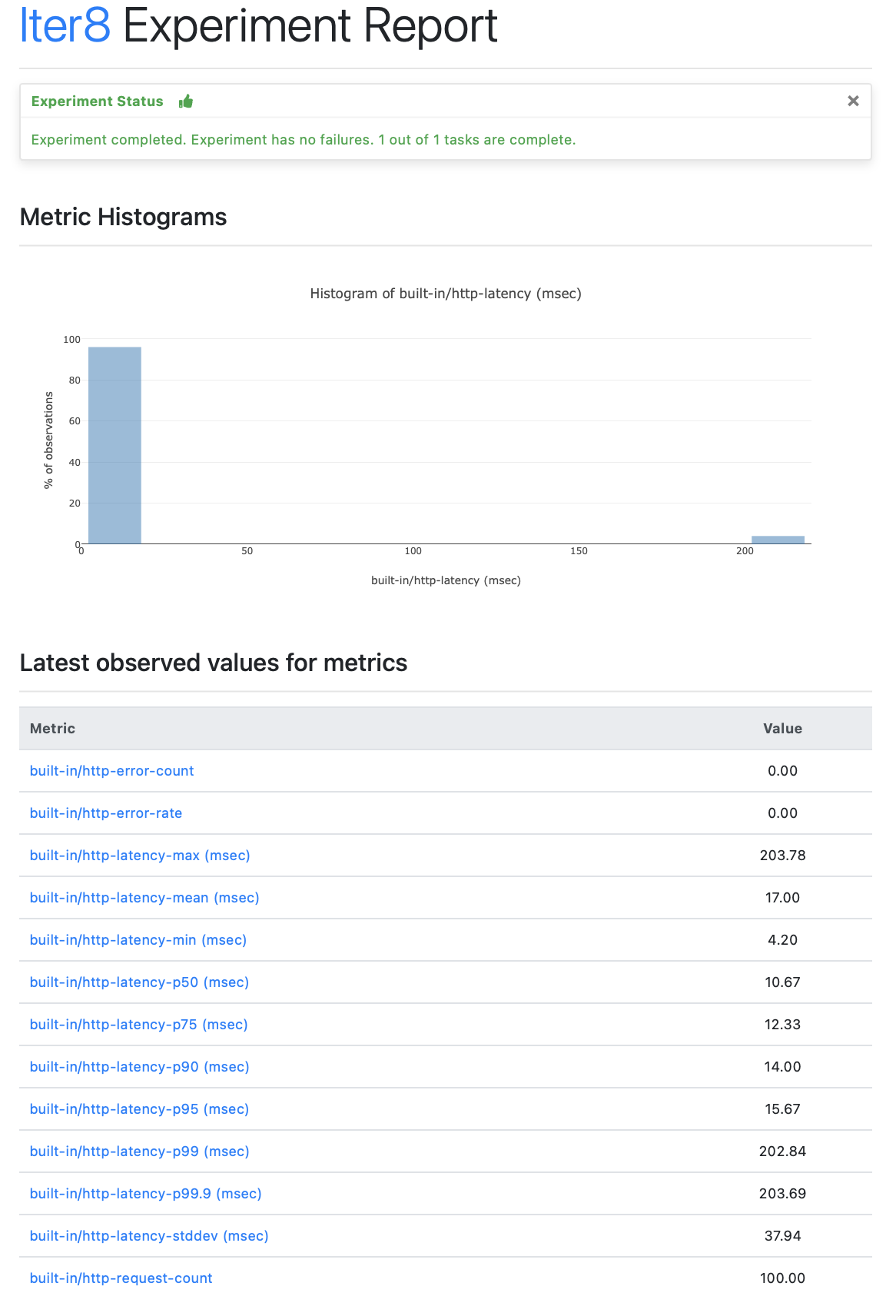
Congratulations! You completed your first Iter8 experiment.