A/B Testing a backend ML model¶
This tutorial describes how to do A/B testing of a backend ML model hosted on KServe using the Iter8 SDK. In this tutorial, communication with the model is via gRPC calls.
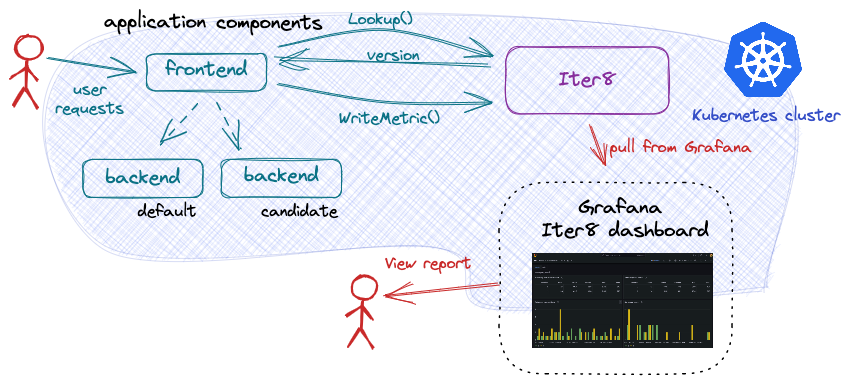
Before you begin
- Ensure that you have a Kubernetes cluster and the
kubectlandhelmCLIs. You can create a local Kubernetes cluster using tools like Kind or Minikube. - Have access to a cluster running KServe. You can create a KServe Quickstart environment as follows:
curl -s "https://raw.githubusercontent.com/kserve/kserve/release-0.11/hack/quick_install.sh" | bash - Have Grafana available. For example, Grafana can be installed on your cluster as follows:
kubectl create deploy grafana --image=grafana/grafana kubectl expose deploy grafana --port=3000
Install the Iter8 controller¶
helm install --repo https://iter8-tools.github.io/iter8 --version 0.1.12 iter8 controller
helm install --repo https://iter8-tools.github.io/iter8 --version 0.1.12 iter8 controller \
--set clusterScoped=true
kubectl apply -k 'https://github.com/iter8-tools/iter8.git/kustomize/controller/namespaceScoped?ref=v0.17.1'
kubectl apply -k 'https://github.com/iter8-tools/iter8.git/kustomize/controller/clusterScoped?ref=v0.17.1'
Deploy the sample application¶
A sample application using the Iter8 SDK is provided. Deploy both the frontend and backend components of this application as described in each tab:
kubectl create deployment frontend --image=iter8/abn-sample-kserve-grpc-frontend-go:0.17.2
kubectl expose deployment frontend --name=frontend --port=8090
The frontend component is implemented to call the Iter8 SDK method Lookup() before each call to the backend ML model. The frontend component uses the returned version number to route the request to the recommended version of the model.
The backend application component is an ML model. Deploy the primary version of the model using an InferenceService:
cat <<EOF | kubectl apply -f -
apiVersion: "serving.kserve.io/v1beta1"
kind: "InferenceService"
metadata:
name: "backend-0"
labels:
app.kubernetes.io/name: backend
app.kubernetes.io/version: v0
iter8.tools/watch: "true"
spec:
predictor:
model:
modelFormat:
name: sklearn
runtime: kserve-mlserver
protocolVersion: v2
storageUri: "gs://seldon-models/sklearn/mms/lr_model"
ports:
- containerPort: 9000
name: h2c
protocol: TCP
EOF
About the primary InferenceService
The base name (backend) and version (v0) are identified using the labels app.kubernets.io/name and app.kubernets.io/version, respectively. These labels are not required.
Naming the instance with the suffix -0 (and the candidate with the suffix -1) simplifies describing the application (see below). However, any name can be specified.
The label iter8.tools/watch: "true" is required. It lets Iter8 know that it should pay attention to changes to this application resource.
Describe the application¶
In order to support Lookup(), Iter8 needs to know what the backend component versions look like. A ConfigMap is used to describe the make up of possible versions:
cat <<EOF | kubectl apply -f -
apiVersion: v1
kind: ConfigMap
metadata:
name: backend
labels:
app.kubernetes.io/managed-by: iter8
iter8.tools/kind: routemap
iter8.tools/version: "v0.17"
immutable: true
data:
strSpec: |
versions:
- resources:
- gvrShort: isvc
name: backend-0
namespace: default
- resources:
- gvrShort: isvc
name: backend-1
namespace: default
EOF
In this definition, each version of the backend application component is composed of a single InferenceService. In the primary version, it is named backend-0. Any candidate version is named backend-1. Iter8 uses this definition to identify when any of the versions of the application are available. It can then respond appropriately to Lookup() requests.
Generate load¶
In separate shells, port-forward requests to the frontend component and generate load simulating multiple users. A script is provided to do this. To use it:
kubectl port-forward service/frontend 8090:8090
```shell
curl -s https://raw.githubusercontent.com/iter8-tools/docs/v0.15.0/samples/abn-sample/generate_load.sh | sh -s --
```
Deploy candidate¶
Deploy the candidate version of the backend model:
cat <<EOF | kubectl apply -f -
apiVersion: "serving.kserve.io/v1beta1"
kind: "InferenceService"
metadata:
name: "backend-1"
labels:
app.kubernetes.io/name: backend
app.kubernetes.io/version: v1
iter8.tools/watch: "true"
spec:
predictor:
model:
modelFormat:
name: sklearn
runtime: kserve-mlserver
protocolVersion: v2
storageUri: "gs://seldon-models/sklearn/mms/lr_model"
ports:
- containerPort: 9000
name: h2c
protocol: TCP
EOF
About the candidate InferenceService
In this tutorial, the model source (field spec.predictor.model.storageUri) is the same as for the primary version of the model. In a real example, this would be different.
Until the candidate version is ready, calls to Lookup() will return only the version number 0; the primary version of the model. Once the candidate version is ready, Lookup() will return both version numbers (0 and 1) so that requests can be distributed across versions.
Compare versions using Grafana¶
Inspect the metrics using Grafana. If Grafana is deployed to your cluster, port-forward requests as follows:
kubectl port-forward service/grafana 3000:3000
Open Grafana in a browser by going to http://localhost:3000
Add a JSON API data source default/backend with the following parameters:
- URL:
http://iter8.default:8080/abnDashboard - Query string:
namespace=default&application=backend
Create a new dashboard by import. Copy and paste the contents of the abn Grafana dashboard into the text box and load it. Associate it with the JSON API data source above.
The Iter8 dashboard allows you to compare the behavior of the two versions of the backend component against each other and select a winner. Since user requests are being sent by the load generation script, the values in the report may change over time. The Iter8 dashboard will look like the following:
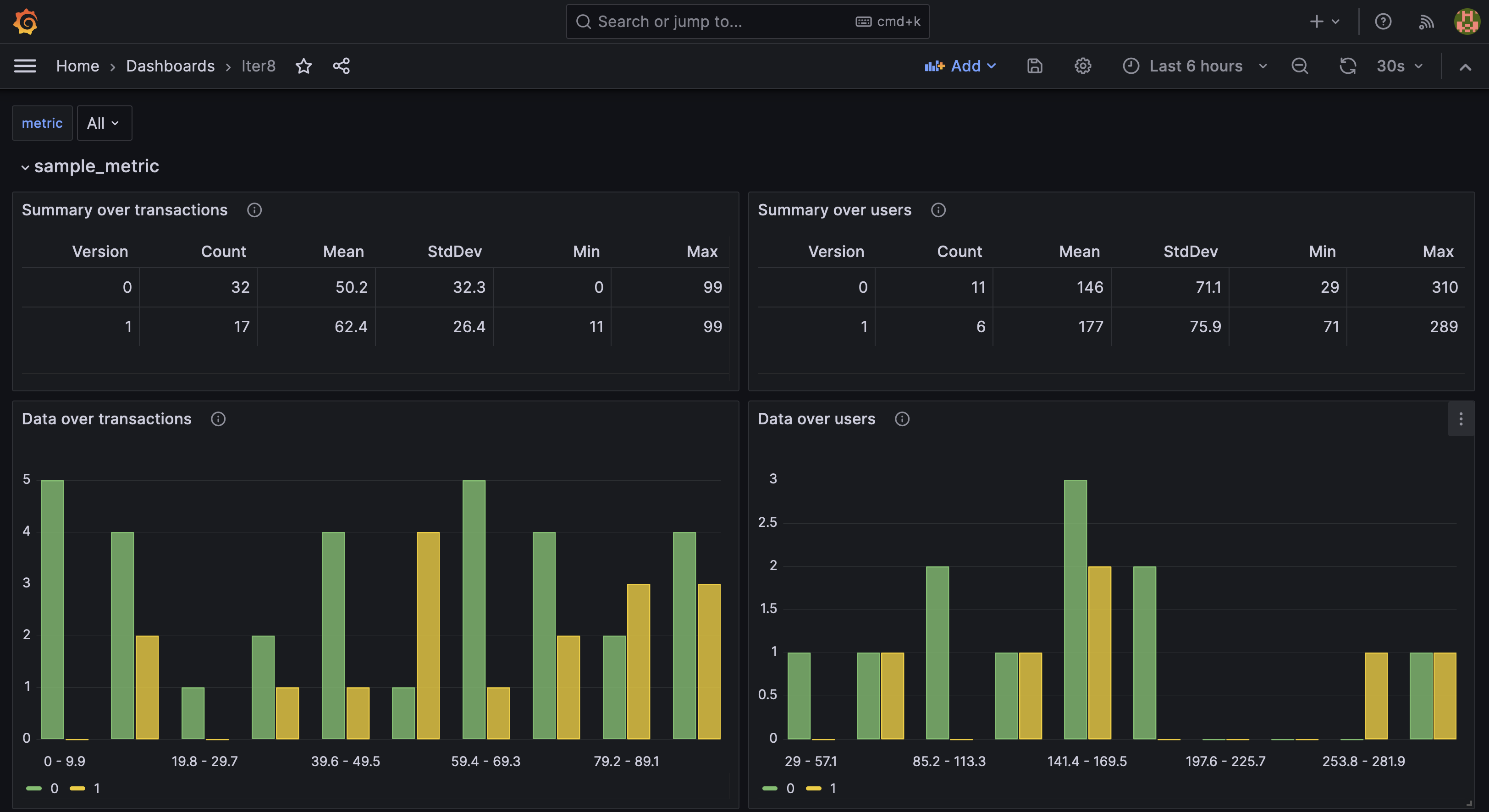
Once you identify a winner, it can be promoted, and the candidate version deleted.
Promote candidate¶
Promoting the candidate involves redefining the primary version of the ML model and deleting the candidate version.
Redefine primary¶
cat <<EOF | kubectl replace -f -
apiVersion: "serving.kserve.io/v1beta1"
kind: "InferenceService"
metadata:
name: "backend-0"
labels:
app.kubernetes.io/name: backend
app.kubernetes.io/version: v1
iter8.tools/watch: "true"
spec:
predictor:
model:
modelFormat:
name: sklearn
runtime: kserve-mlserver
protocolVersion: v2
storageUri: "gs://seldon-models/sklearn/mms/lr_model"
ports:
- containerPort: 9000
name: h2c
protocol: TCP
EOF
What is different?
The version label (app.kubernets.io/version) was updated. In a real world example, spec.predictor.model.storageUri would also be updated.
Delete candidate¶
Once the primary InferenceService has been redeployed, delete the candidate version:
kubectl delete inferenceservice backend-1
Calls to Lookup() will now recommend that all traffic be sent to the primary version backend-0 (currently serving the promoted version of the code).
Cleanup¶
If not already deleted, delete the candidate version of the model:
kubectl delete isvc/backend-1
Delete the application description:
kubectl delete cm/backend
Delete the primary version of the model:
kubectl delete isvc/backend-0
Delete the frontend:
kubectl delete deploy/frontend svc/frontend
Uninstall Iter8 controller:
helm delete iter8
kubectl delete -k 'https://github.com/iter8-tools/iter8.git/kustomize/controller/namespaceScoped?ref=v0.17.1'
kubectl delete -k 'https://github.com/iter8-tools/iter8.git/kustomize/controller/clusterScoped?ref=v0.17.1'